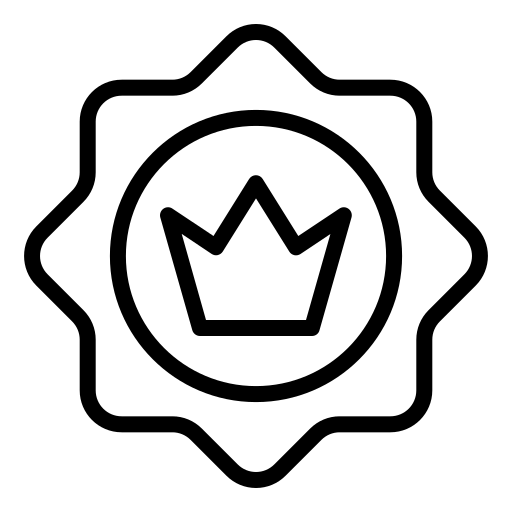GENERAL
Yes! But in addition, we use advertising and Ko-fi to get more money for keep website alive.
Supporter (Premium Member) who loved the site and pay monthly to get the benefits that guests dont have. Check more info!
Sure! They are safe.
Just go Request Page and request games you want. But you need read rules before request.
Games you requested are not in accordance with the rules or they are too old or they are not cracked.
Comment in posts with dead links or join our Discord and report them in #report-dead-links.
The games are all tested and run before being uploaded to the website. But in many cases, anti-virus software mistakenly identifies game files as malware and viruses. Don’t worry, this usually happens with Windows Defender, turn it off and extract the game again (Windows Defender often deletes the crack files causing the game to crash).
Reference from some major Crack websites, the process of Crack a game is similar to the process of generating a malicious code, so Windows Defender will probably recognize them as a virus, malicious code.
Most games protected by Denuvo after cracking will be recognized by anti-virus software or Defender as a trojan, which is a false positive. But to be careful, it is recommended to install the game (or extract) on a hard drive other than the system drive (C:). Another way is not to disable Defender, but create an exception and run the game from those exception folders (how to create an exception in Defender is available on Google).
Recommend use other antivirus software!
Sure. They are downloaded directly from the author’s source and compressed as WinRAR files. We always respect copyrights and always add their credit in every posts.
Games with tag (category) “Eroge”.
Sure. They are safe, with Popup if they show up you just close and continue using the site.
DOWNLOAD & INSTALL
otomi-games.com
Games built on source code RPG Maker require Run Time Packpage to play, if you get an error when running them, download Run Time Packpage and install.
Try run the .exe file with “Run as Administrator” or try disabling your antivirus software before starting the game.
The easiest way to open it with WinRAR then unzip or mount it in the virtual drive. You can find instructions on Google, I will not guide it here as it is the most basic step to playing a crack games.
First, you need to download Locale Emulator and install it (both are sources of developer).
Github: https://github.com/xupefei/Locale-Emulator/releases
MEGA: https://mega.co.nz/#F!QYlWRDYK!SZngRnKE1RMKlvCQJGcQBg
- After downloading, extract the file with WinRAR or 7-zip
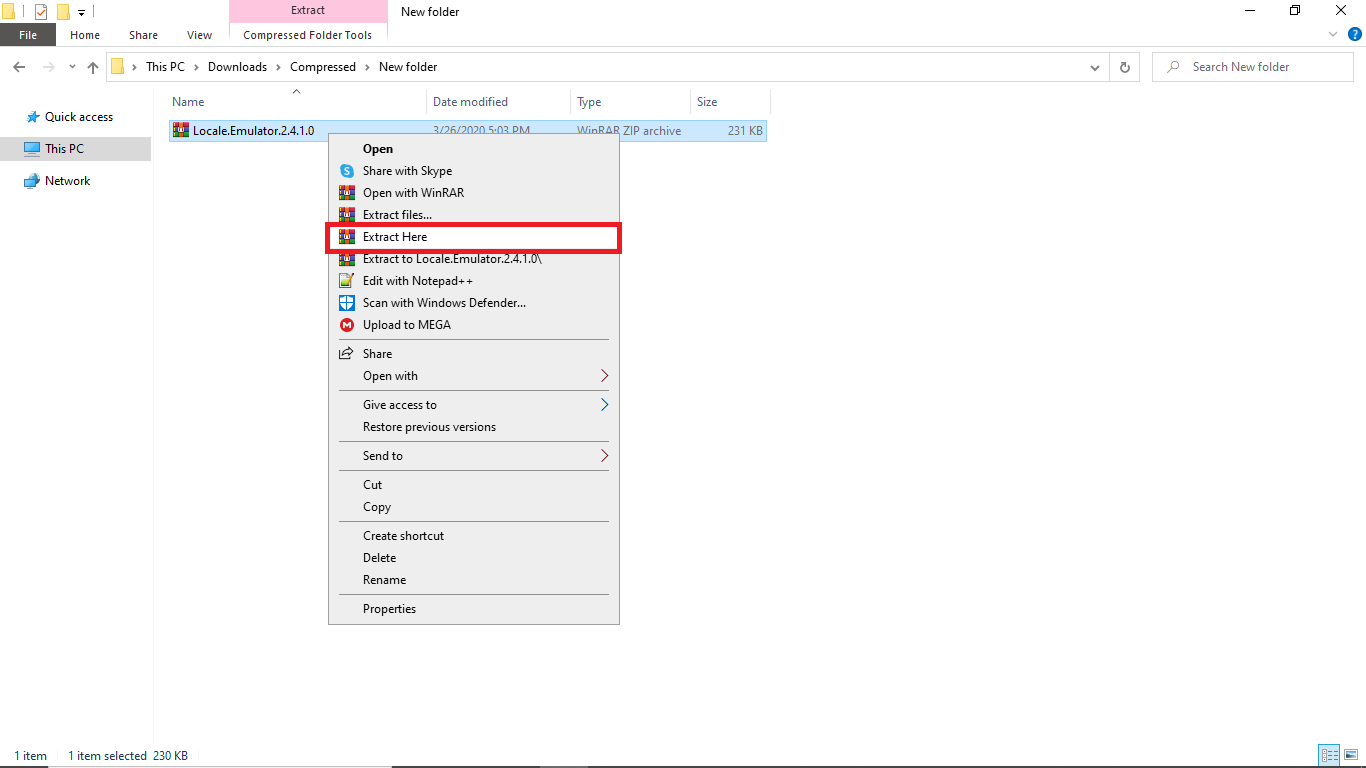
You should extract the files in a safe place, because after extract files will not be able to move.
2. Run “LEInstaller.exe” and you can see the window
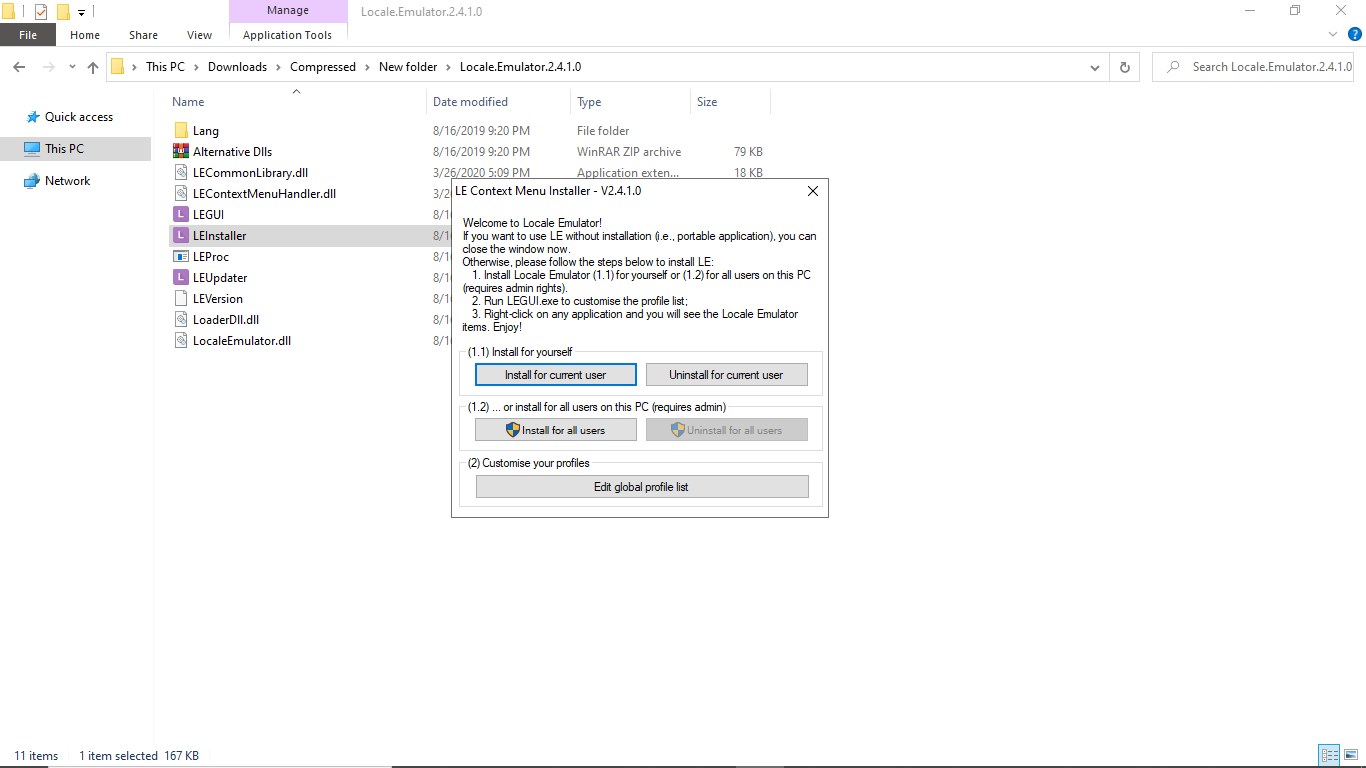
*Install as current user: effect for current user only, does not require administrator privileges.
*Install for all users: the most reliable choice, require administrator privileges.
Or if you want use Locale Emulator without installation (portable), just close window now and don’t click any install button.
4. Go back games folder and right click to files “.exe” and you can see Locale Emulator tab in menu
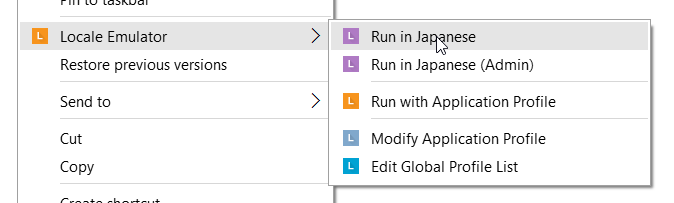
Unistall Locale Emulator
Run “LEInstaller.exe” in extract folder again and click unistall button.
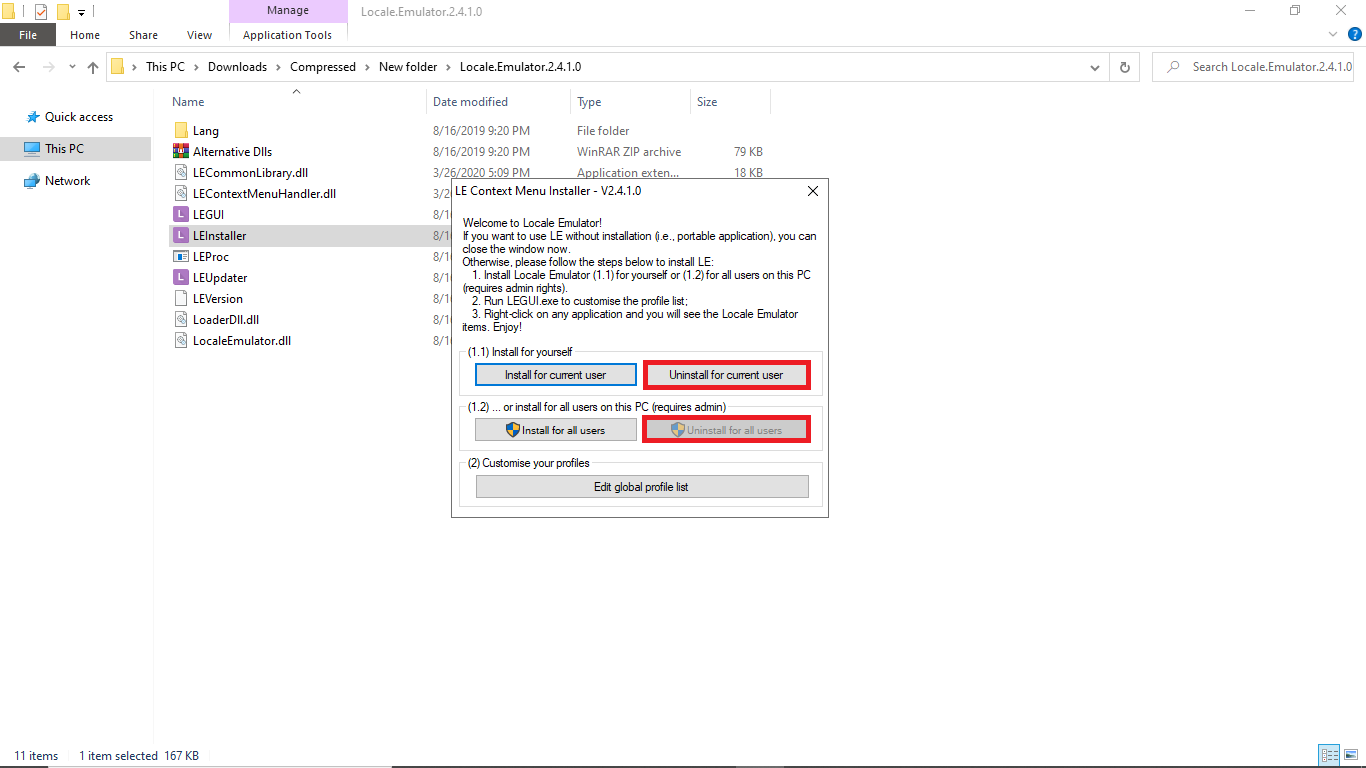
Update New Version
You can update new version in Github and MEGA (Link above). Just download, extract and overwrite all files of the old version. You need run ” LEInstaller.exe” and click install button again when update new version.
When you click on any of the Google Drive links on the web page, you will get a link in the form: “drive.google.com/u/0/uc?id=#” and then change “uc” to “open“, like this: “drive.google.com/u/0/open?id=#“.
- Click icon “Add Shortcut to Drive”
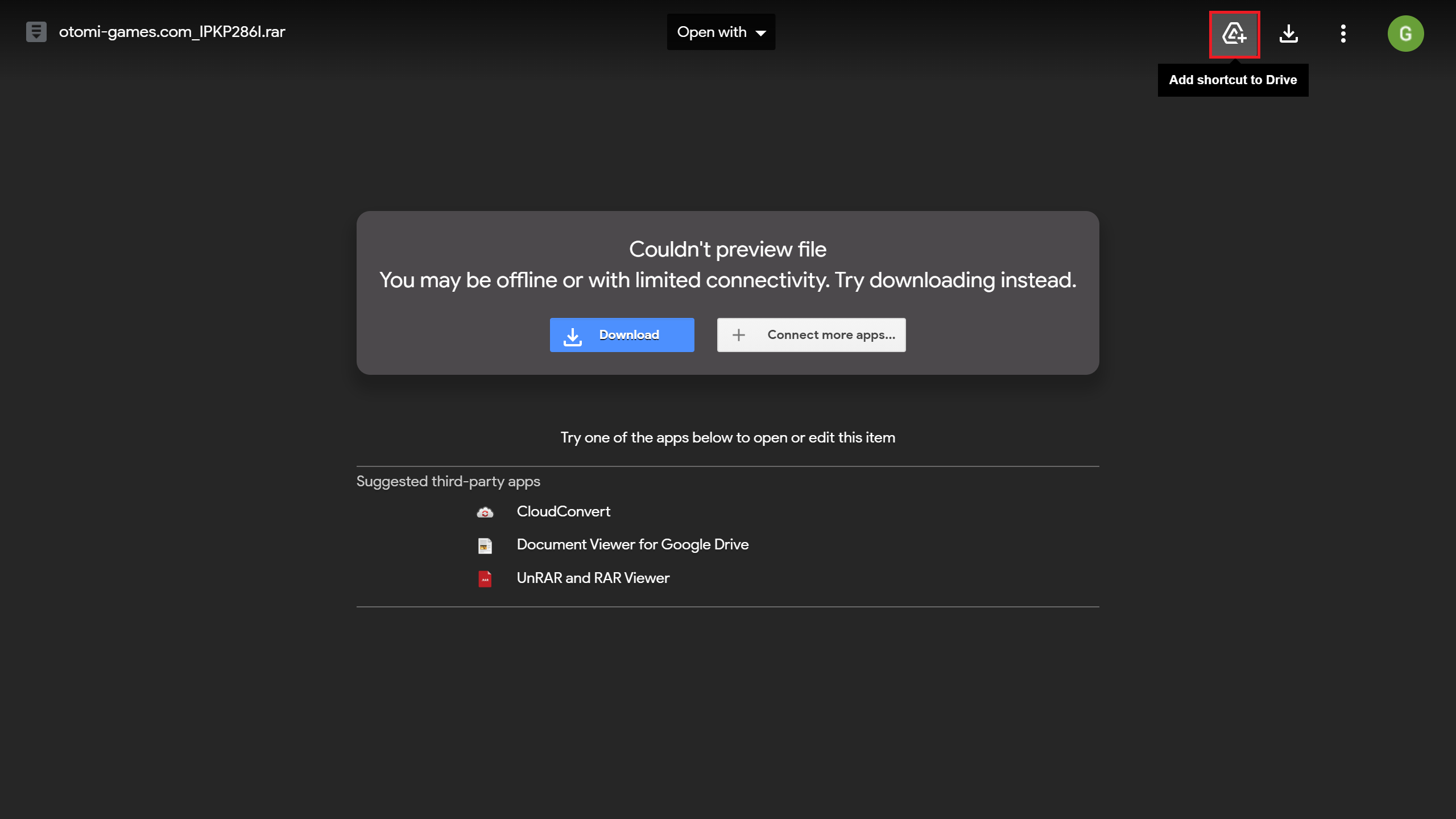
2. A window appears, where you select “My Drive” and then click Add shortcut
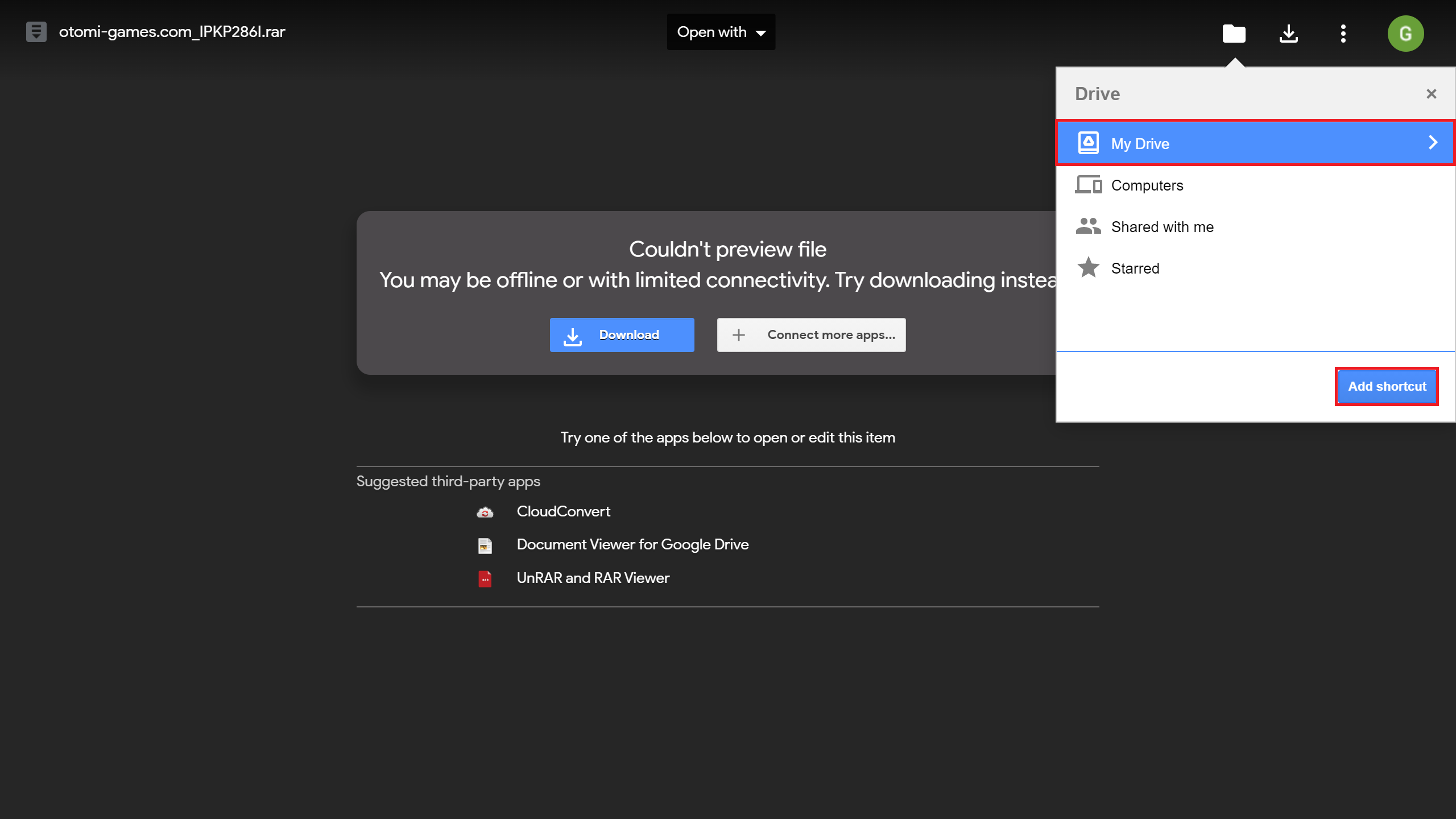
3. Return to your Driver management page, now you can see the file has been added
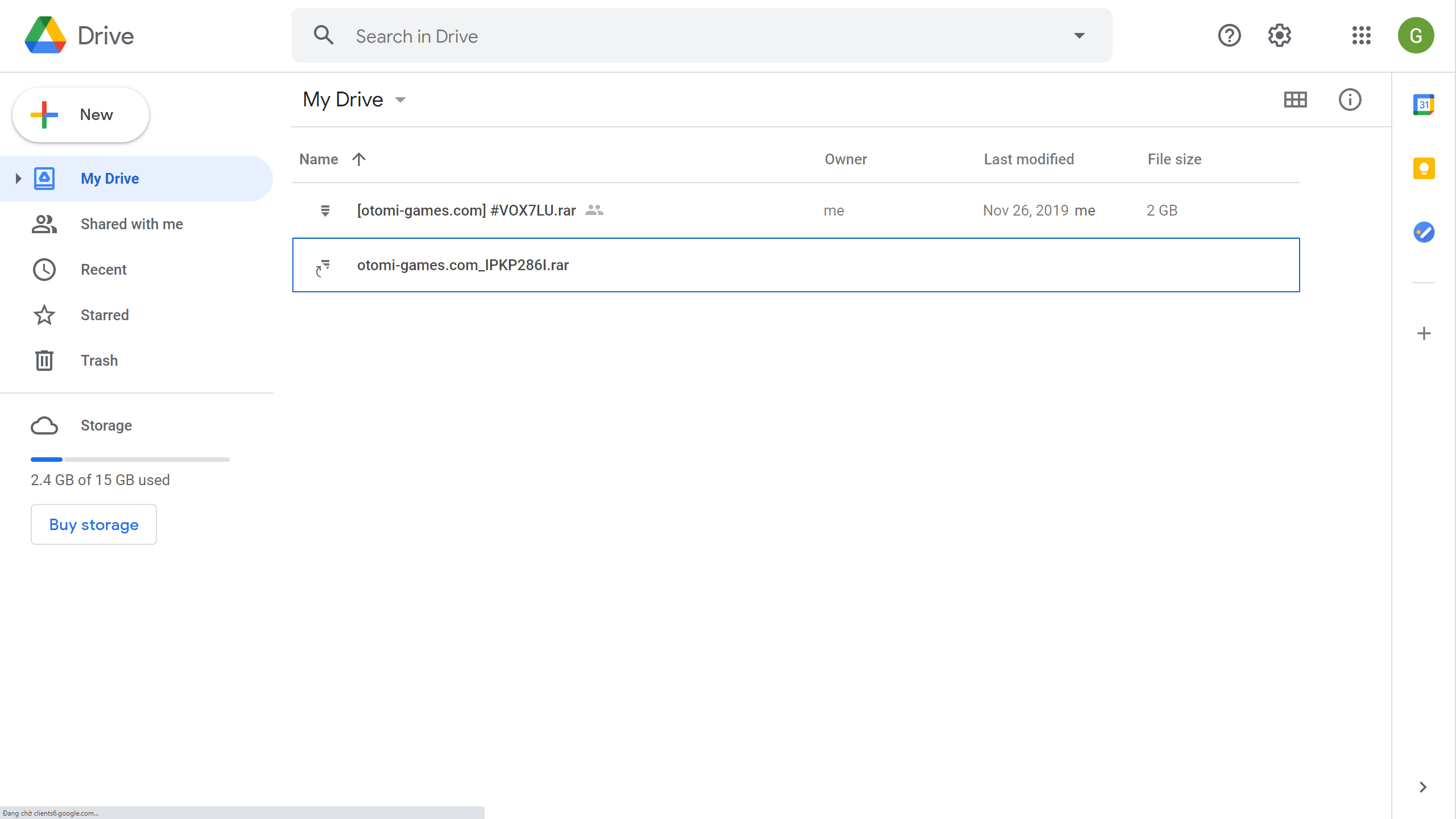
4. Create a new folder with optional name
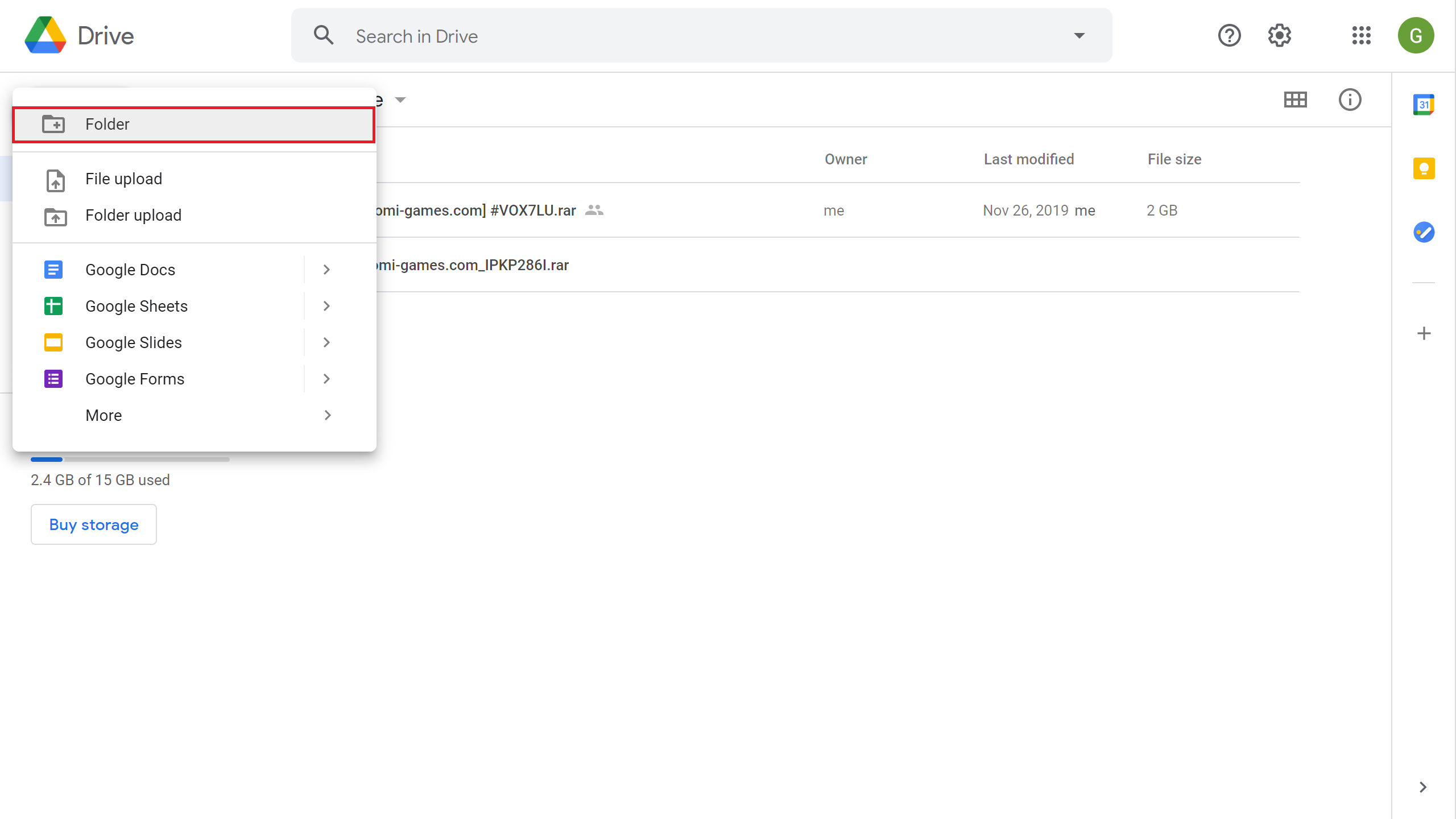
5. Move the file into the folder you just created
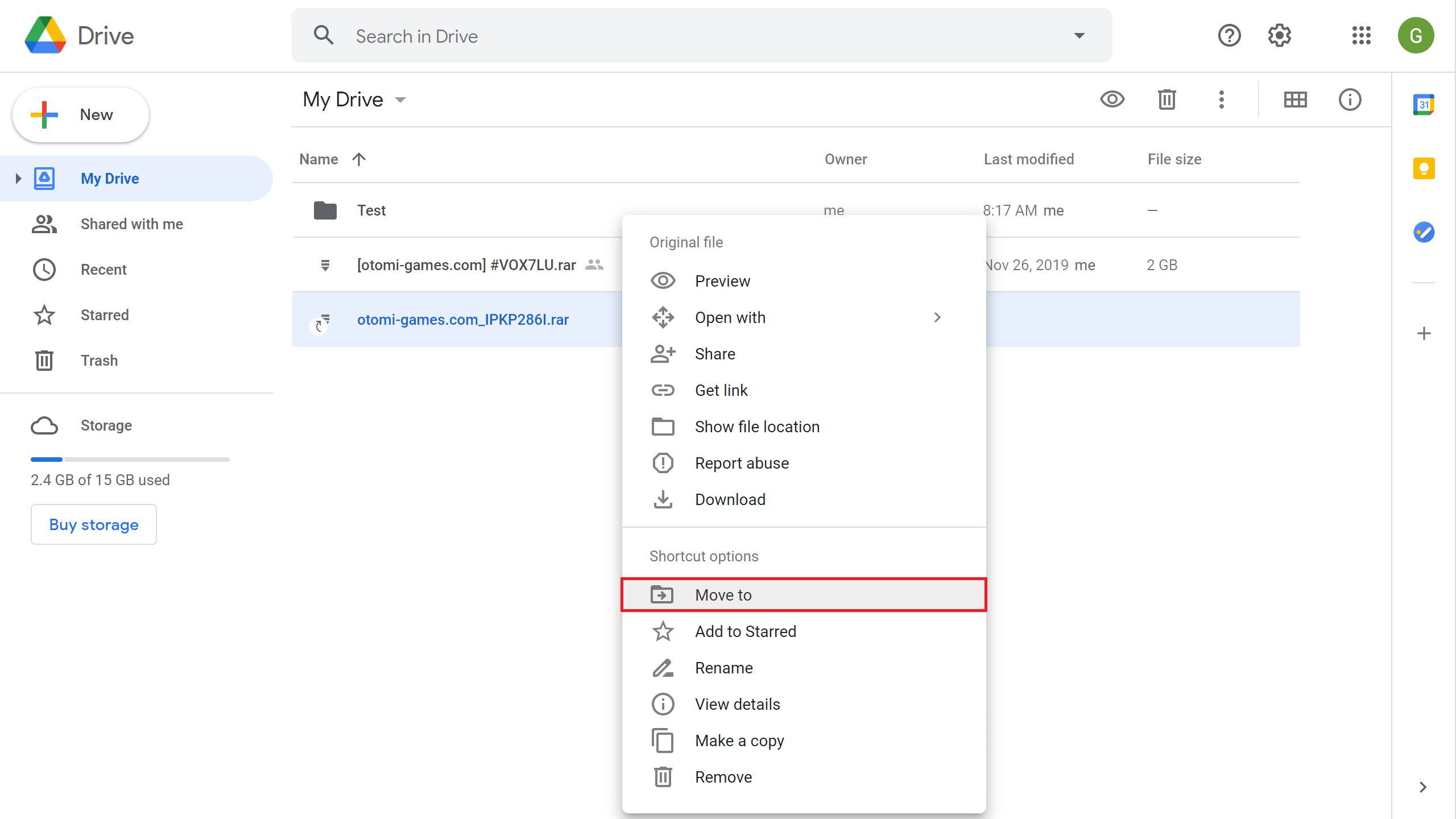
Or you can drag and drop file into the folder
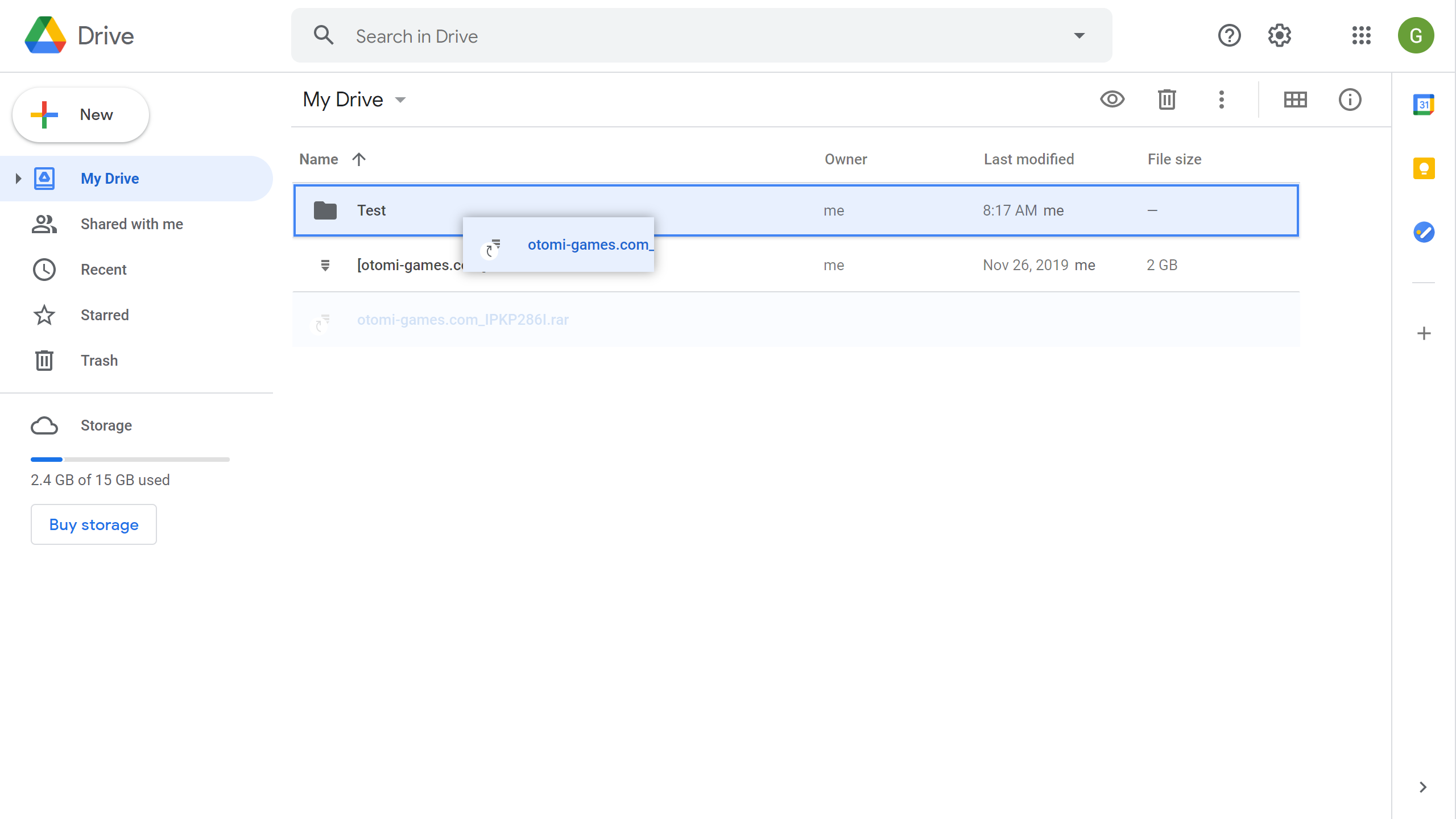
6. Finally, download that folder and wait for compression
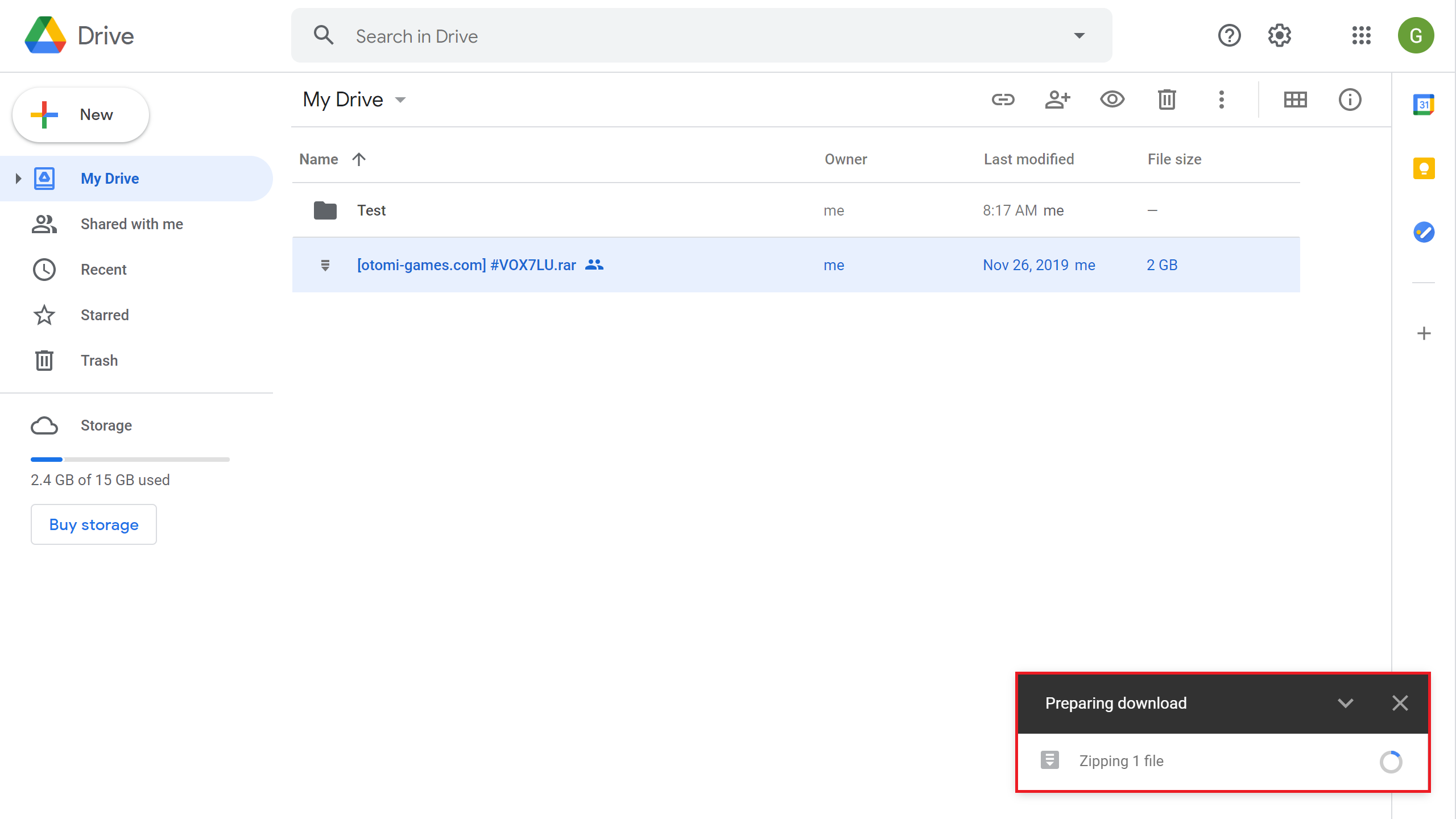
Maybe you forgot apply crack, copy crack files to game path and run again.
Download all parts, put them in same folder, sure their names are the same and then extract first part (.part1).
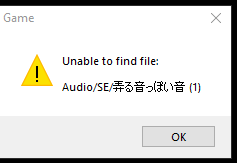
Setting like this in WinRAR before extracting:
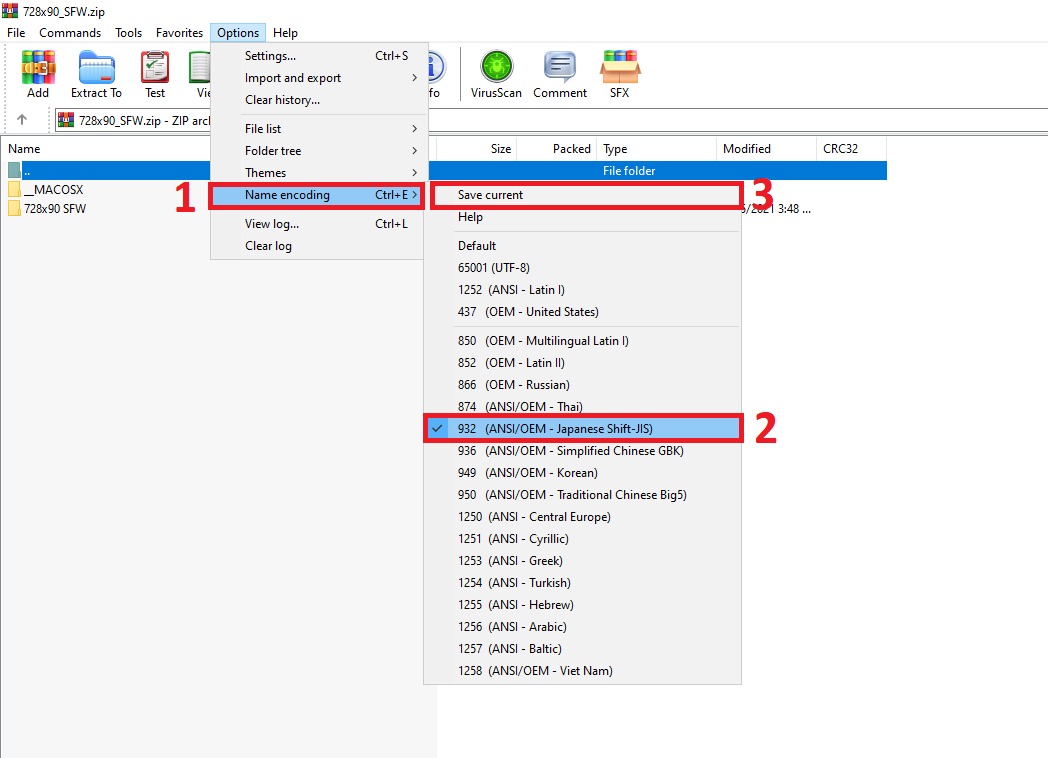
.
More questions? Ask them in below comment!